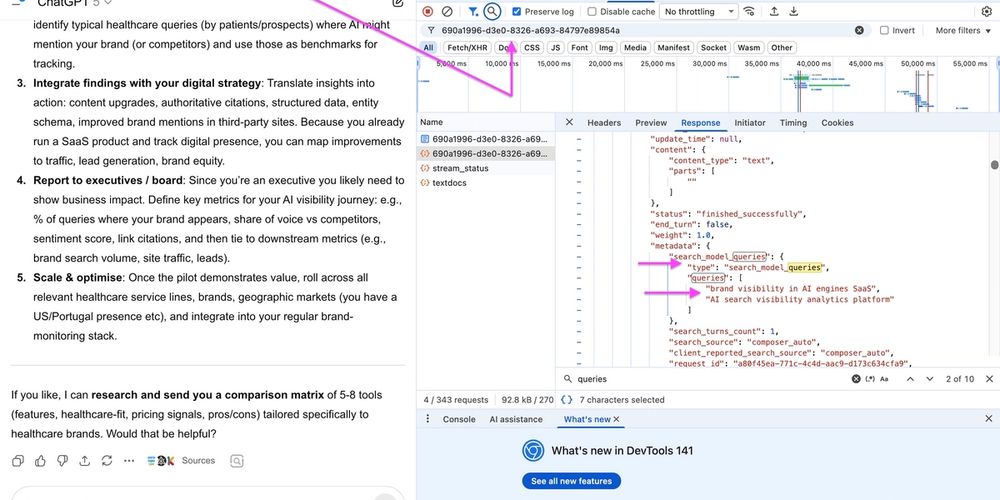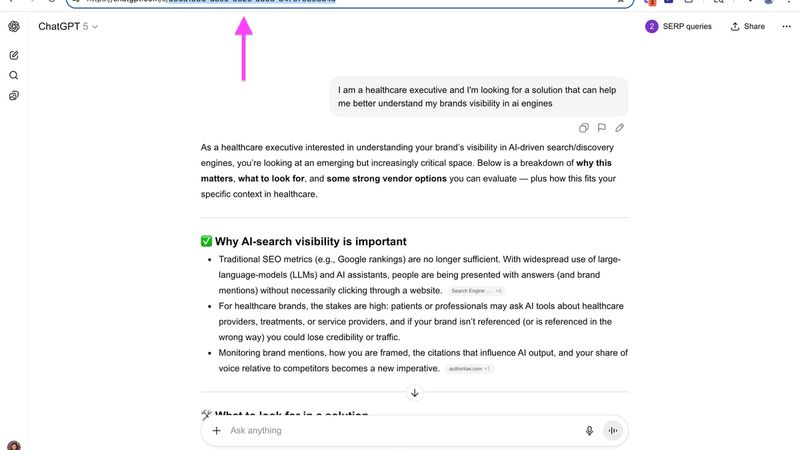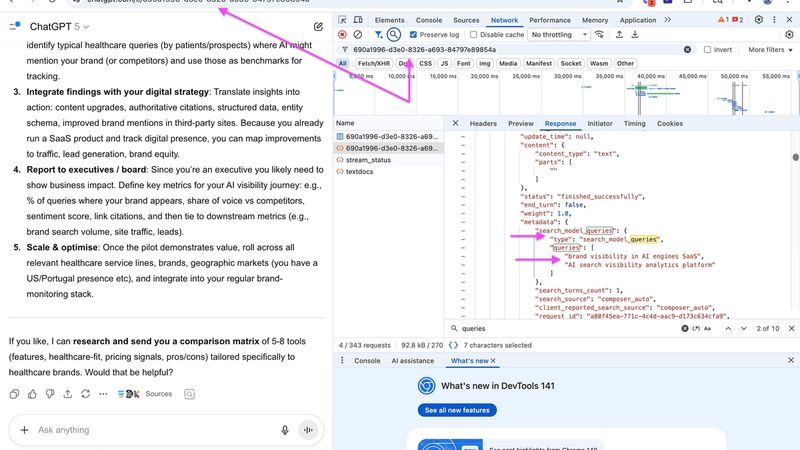How to know what ChatGPT Is searching for with Fan-Out Queries
If you’ve ever asked ChatGPT a question and noticed that it shows you a list of sources, that means it went out to search the web. It probably used Google or Bing, found a few pages that matched your question, and then brought that information back to give you an answer.
So what’s actually going on here? ChatGPT takes your prompt, turns it into a search term, and sends that query to a search engine before writing its response.
Now, if you work in marketing, SEO, or AEO, this is something worth paying attention to. Because if you can understand which queries ChatGPT is sending to Google or Bing, you can start optimizing your content around those exact search terms. That’s how you improve your chances of being cited or showing up in ChatGPT answers.
Let’s go through it step by step.
Step 1: Trigger ChatGPT’s Web Search Mode
Start by opening ChatGPT and typing something that will make it search the web. In my case, I asked:
“I’m a healthcare executive looking for a solution that can help me better understand my brand’s visibility in AI engines.”
When ChatGPT gives you an answer that includes a list of sources, that means it’s using the web search mode. You’ll often see it reference a few websites, and that’s your clue that it’s pulling data from Google or Bing.
Step 2: Inspect What ChatGPT Is Sending
Once you know it’s using the web search mode, the next step is to see exactly what it’s sending out.