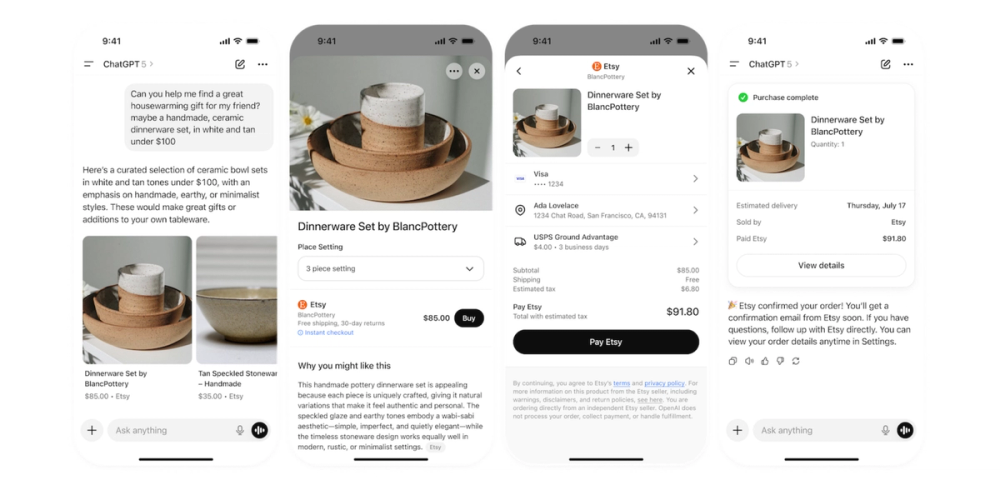We've spent dozens of hours studying OpenAI's documentation on their requirements for getting products listed on ChatGPT.
Here at Peekaboo, we work with various e-commerce brands, and one of the things we hear often is how the search Landscape and buying journey are changing, and how e-commerce brands can prepare themselves for this new era.
We wanted to be at the forefront of this new topic, and in this article, we are going to review some of these requisites by OpenAI, what they mean for your e-commerce brand, and how you can prepare for it to make sure your products are showing up in ChatGPT.
Who can sell on ChatGPT?
First of all, this new functionality released by OpenAI called Instant Checkout, is only available for US merchants, and at the time of writing, it is only available for Etsy merchants. OpenAI has announced that millions of Shopify shops will be able to integrate with ChatGPT as well soon.
How to sell products on ChatGPT
We're going to break it down step-by-step on how you can start selling your products on ChatGPT.
Sign up as a merchant
Head over to OpenAI's Merchant Registration web page and submit a merchant application form.